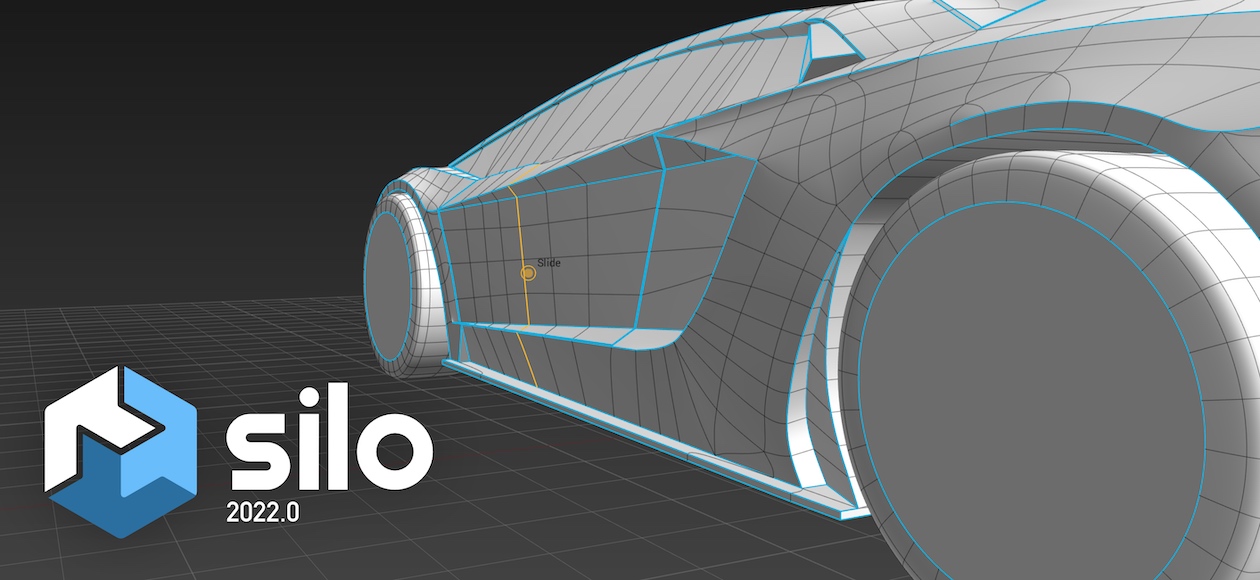Announcing Silo 2024.2
Silo 2024.2 is out and ready for you to download! Mac users in particular will find a big new improvement: Silo now runs natively on newer Arm-based Macs (M1, M2, M3 processors, etc), boosting speed and performance across the board! We've also got some other great additions for everyone, with enhanced numerical entry, bug fixes, and more.
WATCH THE VIDEO: youtu.be/1Udb6IJKBew
DOWNLOAD SILO 2024.2: nevercenter.com/silo/download
BUY/UPGRADE: nevercenter.com/silo
Native Apple Silicon Support
We've updated Silo to compile and run natively on Apple's speedy new processors, making Silo run better than ever even on Apple's entry-level Macbook Airs. Builds also include native support for older...