 Glen Southern's Minotaur - Part I
Glen Southern's Minotaur - Part IGlen begins with a review of reference images and the basic framing of the body. (11:55 / 14.8 MB) Watch |
 Glen Southern's Minotaur - Part II
Glen Southern's Minotaur - Part IISilhouette definition using Tweak and additional loops. Hands are also added. (22:36 / 36.8 MB) Watch |
|
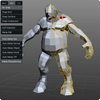 Glen Southern's Minotaur - Part III
Glen Southern's Minotaur - Part IIIGlen refines the model, adding muscle definition and additional geometry in the legs, arms, and torso. (40:04 / 71.6 MB) Watch |
 Glen Southern's Minotaur - Part IV
Glen Southern's Minotaur - Part IVHead, horns, and facial definition of the Minotaur character. (40:04 / 37.9 MB) Watch |
|
 Glen Southern's Minotaur - Part V
Glen Southern's Minotaur - Part VThe series continues with body definition of the chest, neck and torso. (13:26 / 30.8 MB) Watch |
 Glen Southern's Minotaur - Part VI
Glen Southern's Minotaur - Part VIGlen works on arm, hand, and finger definition of the Minotaur. (29:42 / 68.6 MB) Watch |
|
 Glen Southern's Minotaur - Part VII
Glen Southern's Minotaur - Part VIIIn this video, Glen covers the minotaur's leg and hoof definition. (16:17 / 35.6 MB) Watch |
 Glen Southern's Minotaur - Part VIII
Glen Southern's Minotaur - Part VIIIGlen completes the basic geometry with changes to the hoof, polygon cleanup and tweaking. (36:54 / 78.8 MB) Watch |
|
 Glen Southern's Minotaur - Part IX
Glen Southern's Minotaur - Part IXGlen works on body detailing including the addition of wrinkles, a belly button, and muscle definition. (24:48 / 76.0 MB) Watch |
 Glen Southern's Minotaur - Part X
Glen Southern's Minotaur - Part XAdditional detail: improving edge flows and polygon counts on nose, ears, legs, and other areas. (42:14 / 120.0 MB) Watch |
|
|
Marketing permission: I give my consent to Nevercenter to be in touch with me via email using the information I have provided in this form for the purpose of news, updates and marketing. What to expect: If you wish to withdraw your consent and stop hearing from us, simply click the unsubscribe link (at the bottom of every email we send) or contact us at info@nevercenter.com. We value and respect your personal data and privacy. To view our privacy policy, please visit nevercenter.com/privacy. By submitting this form, you agree that we may process your information in accordance with these terms. |