Create Pixel Art Using Vectors, Dynamic Layers, or Per-Pixel Painting
Pixelmash is a new kind of pixel art and animation tool that makes quick work of some of the hardest parts of pixel art, letting you use high-res and vector-based layers alongside low-res per-pixel layers. High-res and vector layers are non-destructively pixelated to low resolution in real-time, giving you incredibly powerful new ways to make pixel art using transforms, tweening, and advanced layer effects!
Always Growing Through Regular Updates,
No Subscriptions
No Subscriptions
We release frequent, rolling updates to Pixelmash as soon as new features are ready. Every license purchased on our site includes a full year of free updates from the time of purchase, regardless of the version number or size of each update. Plus, no subscriptions! When you buy Pixelmash, you own it.
Update period extensions can be purchased to add additional years of updates to the license. You're always able to use any versions released before the end of your update period (including extensions to it), and you can jump back in with an update period extension at any time in the future to grab the latest features.
Update period extensions can be purchased to add additional years of updates to the license. You're always able to use any versions released before the end of your update period (including extensions to it), and you can jump back in with an update period extension at any time in the future to grab the latest features.
Check Out Some Recent Updates

Pixelmash Makes Pixel Art Easier
Create rigged characters using parented layers for easy character animation with keyframes.
Create template files with layers and effects pre-set-up to easily create amazing art.
Mix and match traditional pixel-perfect, vector, and dynamic-resolution layers.
It's easy to make a ton of assets at different resolutions from vector and high-res artwork.
There are infinite ways to combine layer effects for easily-editable, non-destructive pixel art.
Import high-res art or SVG files, animate it with transforms, and use layer effects for outlines and other effects.
Save with the Nevercenter Creative Bundle: Pixel Art + 3D Modeling & Rendering + Photo/Video Editing
Special! Unleash your creativity with the whole suite of Nevercenter apps. Save $83 with the Nevercenter Creative Bundle: Silo for speedy, intuitive 3D modeling + UVs, Milo for Unreal-powered rendering, Pixelmash for pixel art and animated sprites, and CameraBag Pro for ultra-intuitive editing of photos and videos!
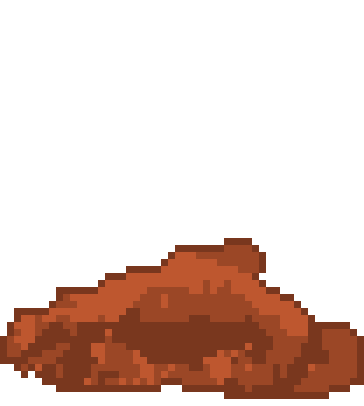
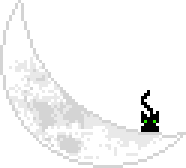
Full-Featured Pixel Art & Animation Toolset
(Hover/tap thumbnails to play videos)
Repeat Layer Effect
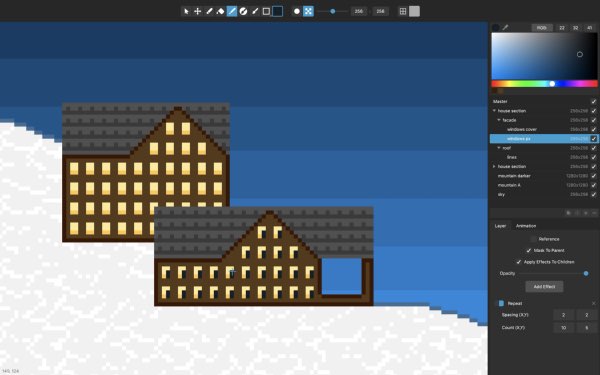
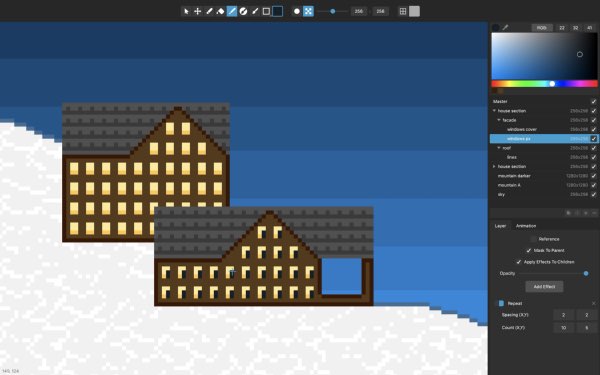
Easy Color Management


Onion Skinning
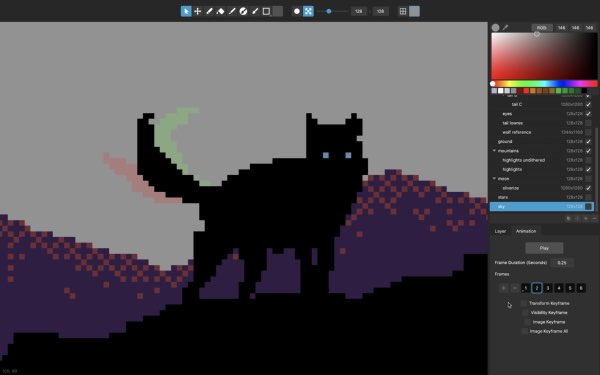
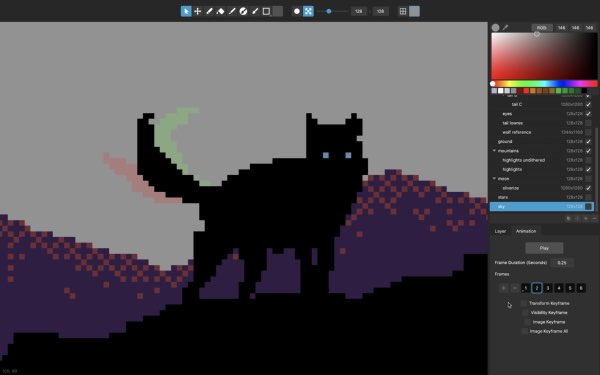
Masked Brush Tool
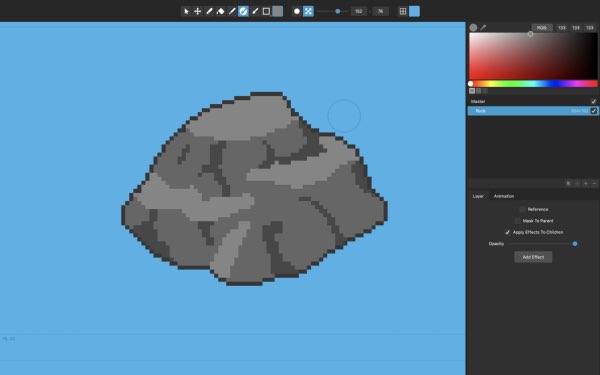
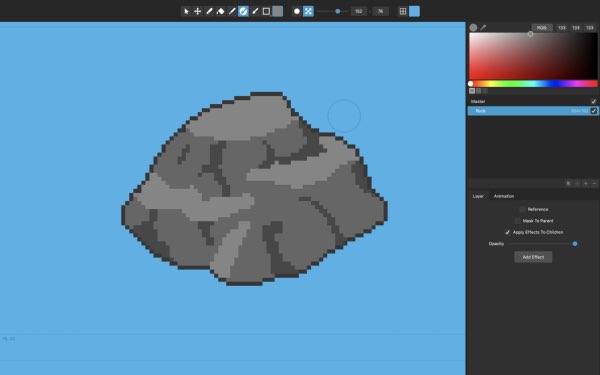
Pixel Perfect Editing
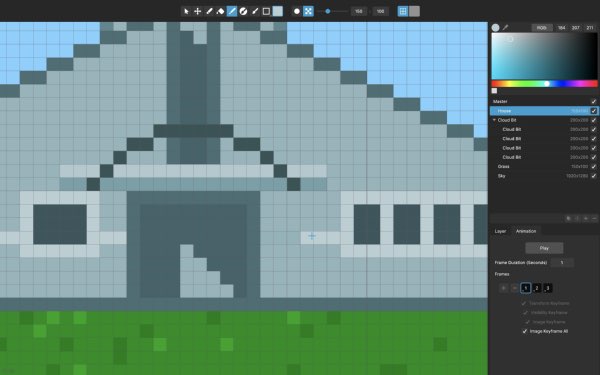
Reference Layers
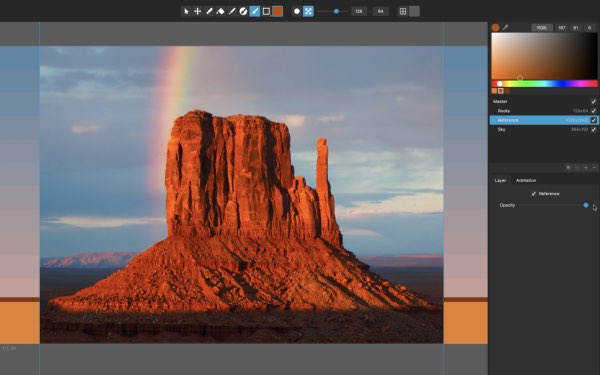
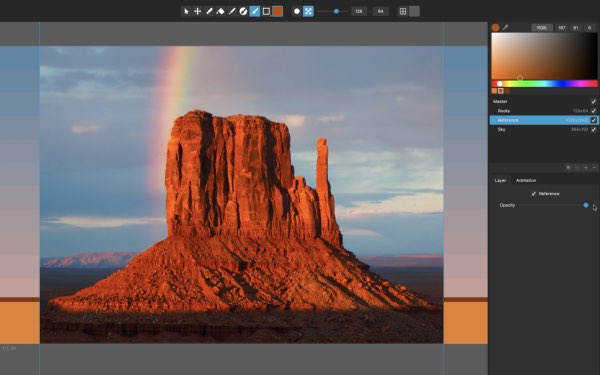
Dither Layer Effect
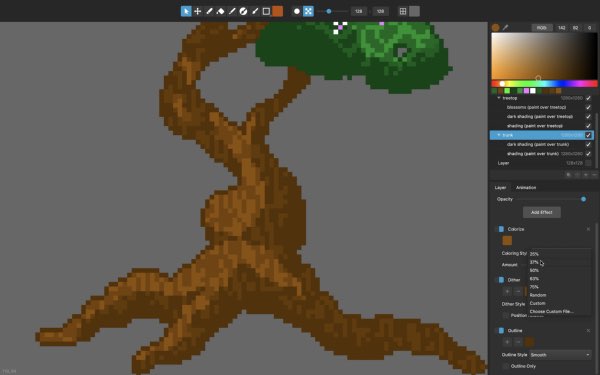
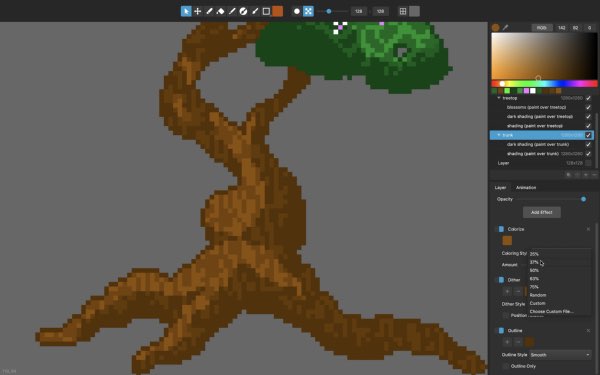
Tiled Painting
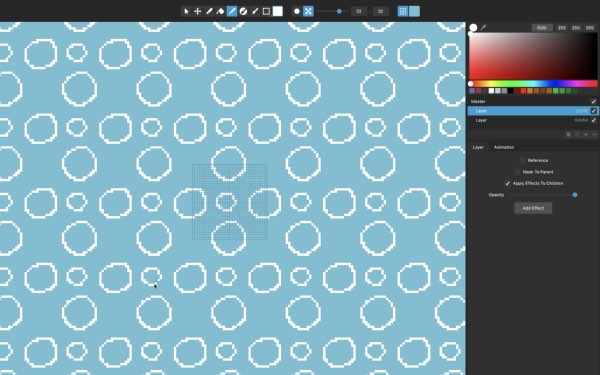
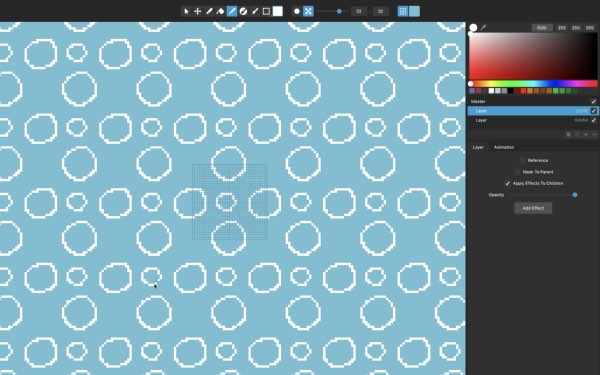
Mirroring Layer Effect
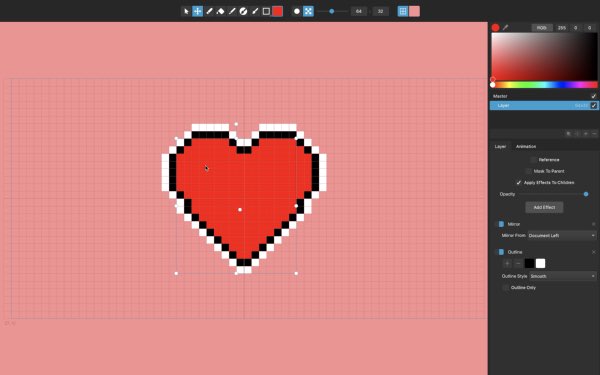
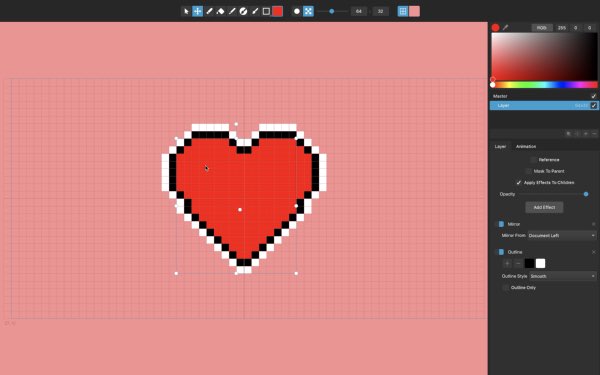
Advanced Color Palettes
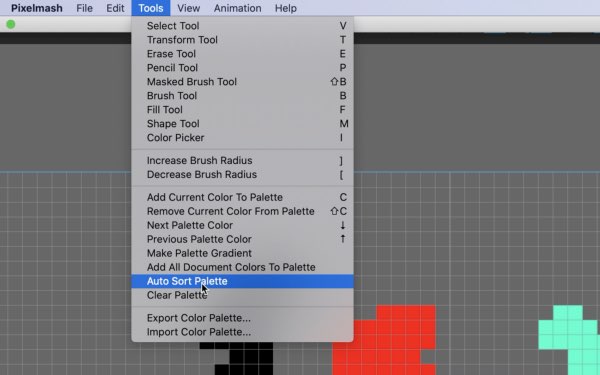
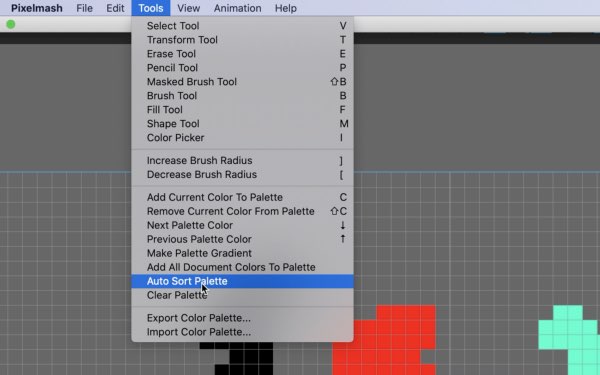
Outline Layer Effect
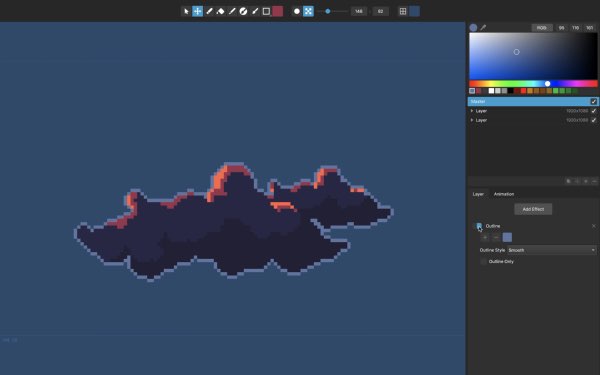
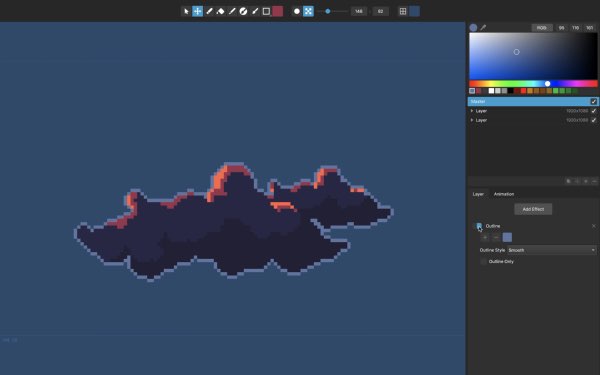
Autoshade Layer Effect
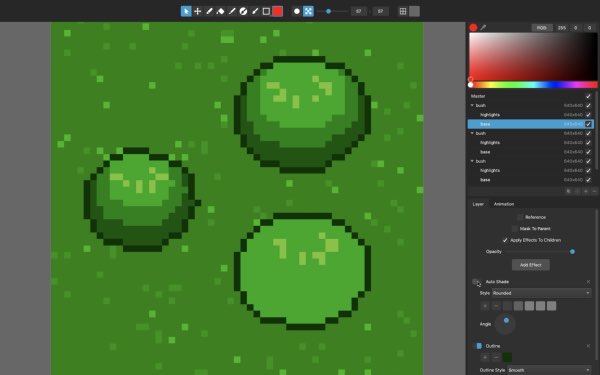
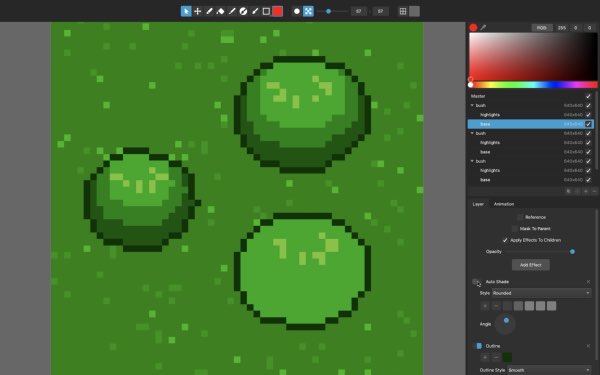
Layers With Parenting
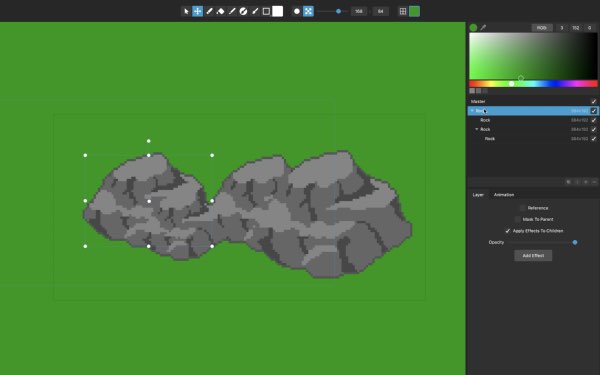
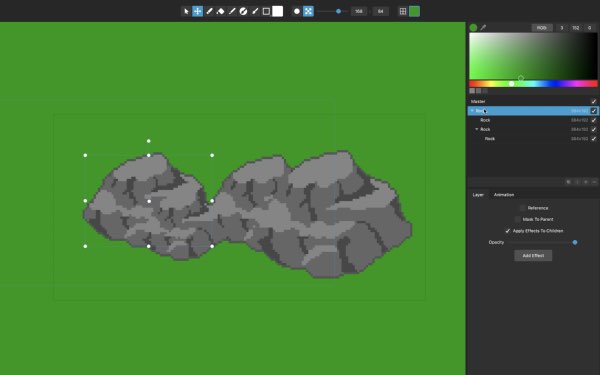
Game Engine Sprite Sheets
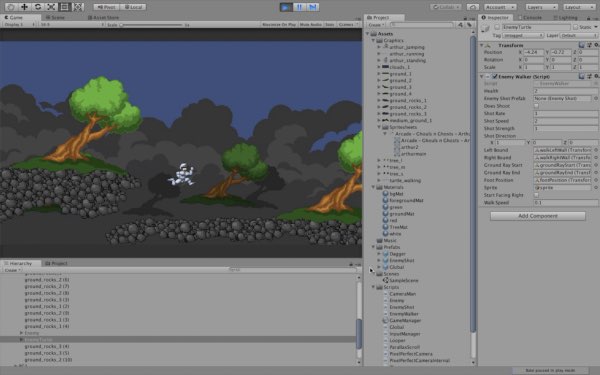
Remap Colors
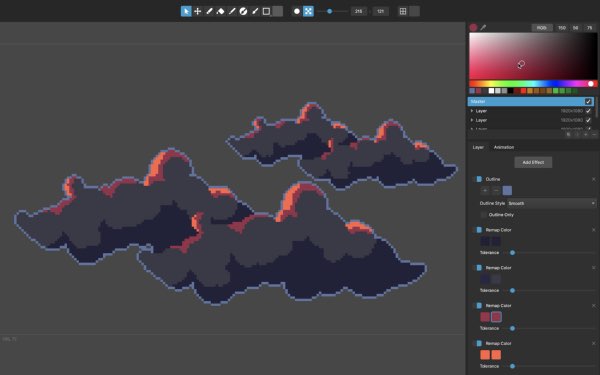
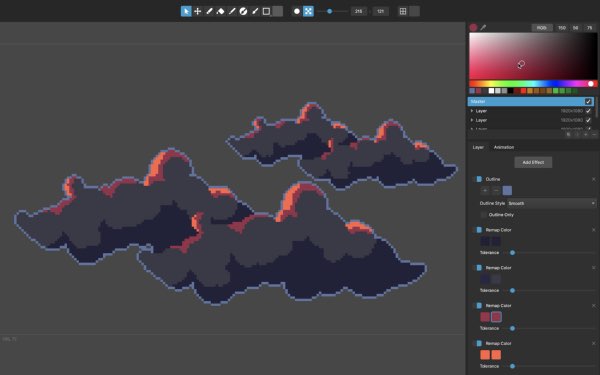

Watch & Learn
Check out our YouTube Channel for tutorials and more. We also have tutorials to get you started available on our site.
|
Support
Have questions? Check out our Support and FAQ page. To keep up-to-date on the latest developments, sign up for the Updates Newsletter!
|
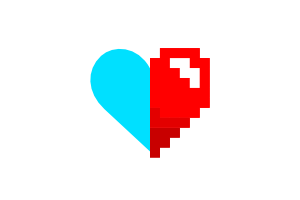
Upgrades
Have an earlier version of Pixelmash and wondering about an upgrade path? Take a look at the Upgrades page for information on your individual license.
|
Stay Connected
Join @nevercenter on Twitter, Facebook, Instagram, and YouTube—or why not share and be inspired by art on our curated pixel art Instagram account?
|










