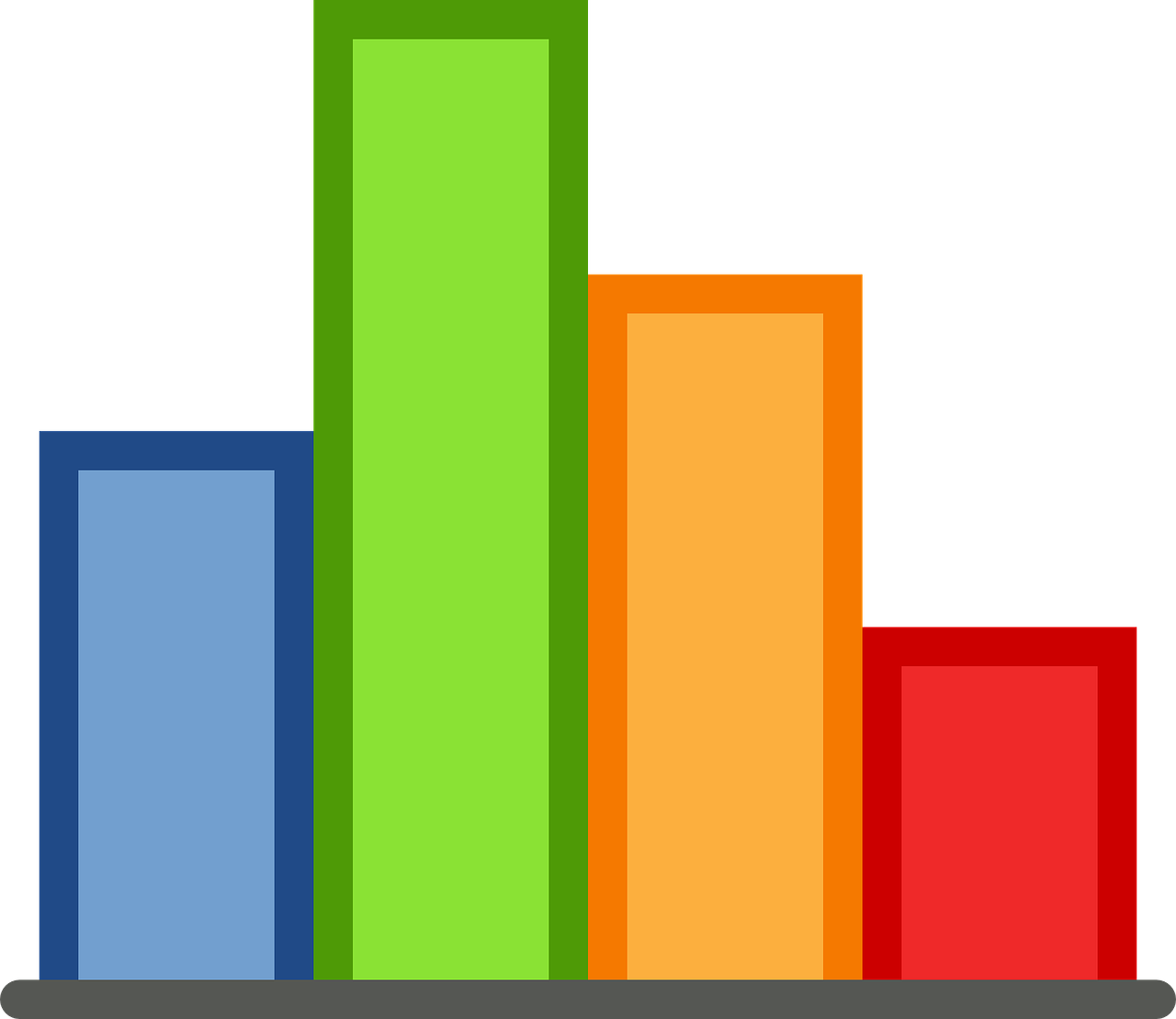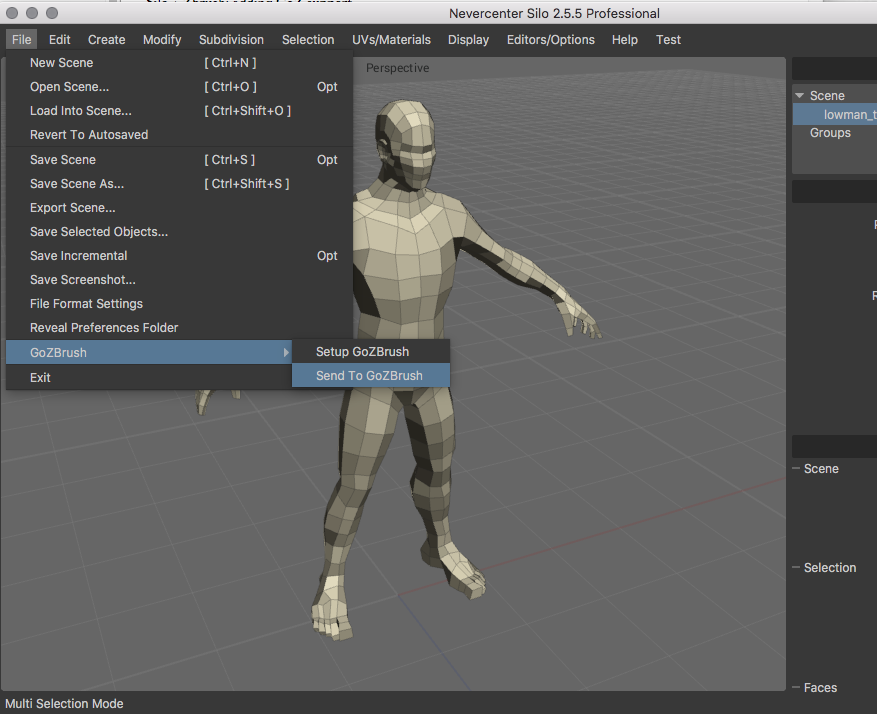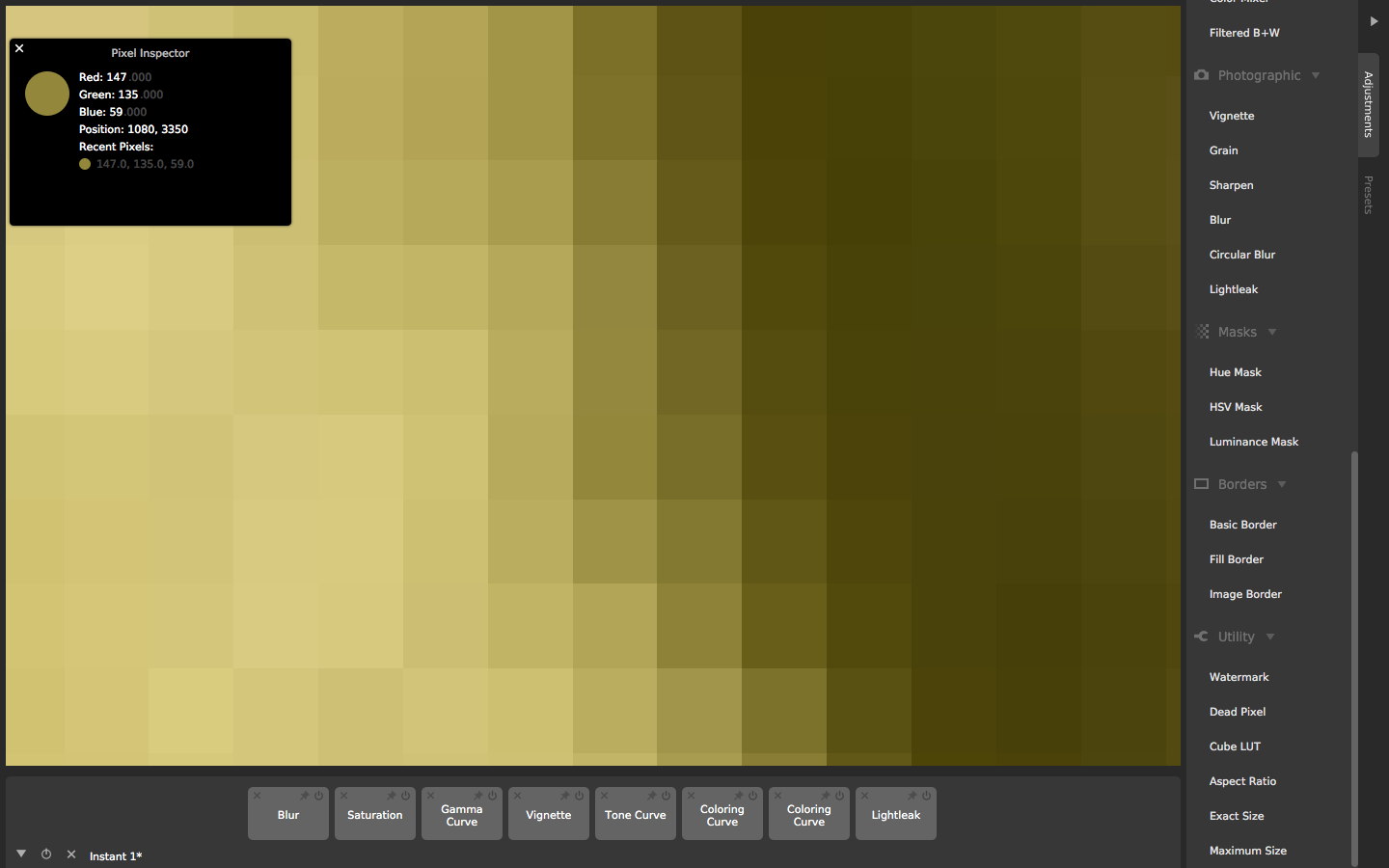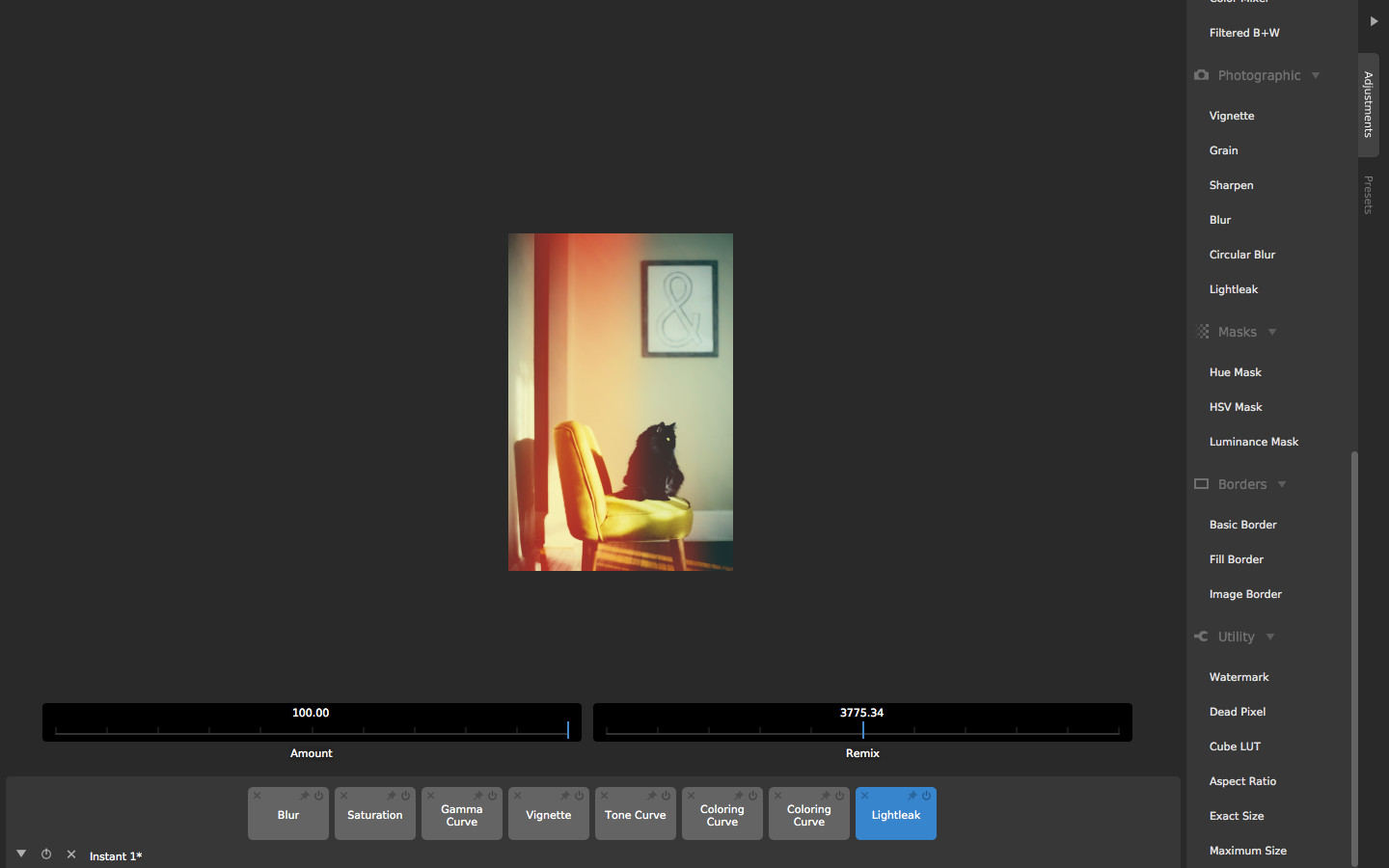Just a quick note about two new… well one new and one old-new… features coming to the desktop versions of CameraBag Photo and CameraBag Cinema.
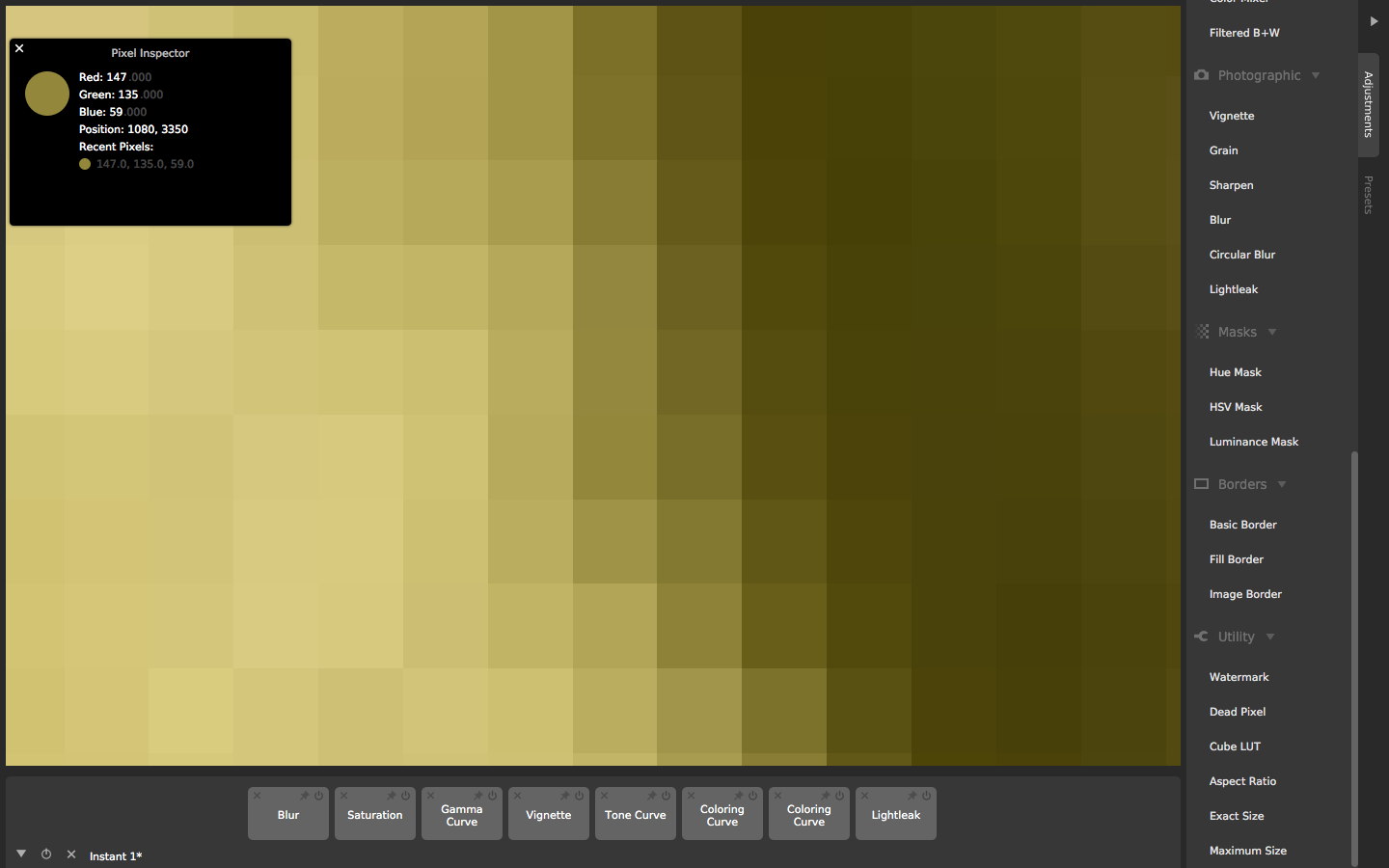
First up: the ability to zoom in and out beyond the constraints previously imposed in CameraBag. Before, the furthest you could zoom in was to a 1:1 pixel ratio, i.e. 100%, so each pixel in the image corresponded exactly to one pixel on the screen. However, sometimes you want to go further in, say, to be able to easily use the pixel inspector to investigate the color value of a single pixel. So now you can zoom in as much as you want. And whereas before the furthest you could zoom out was to where the image would fill the window, now you can keep zooming out until it gets tiny in the window. Sometimes seeing something smaller makes it easier to get a sense of the whole image.
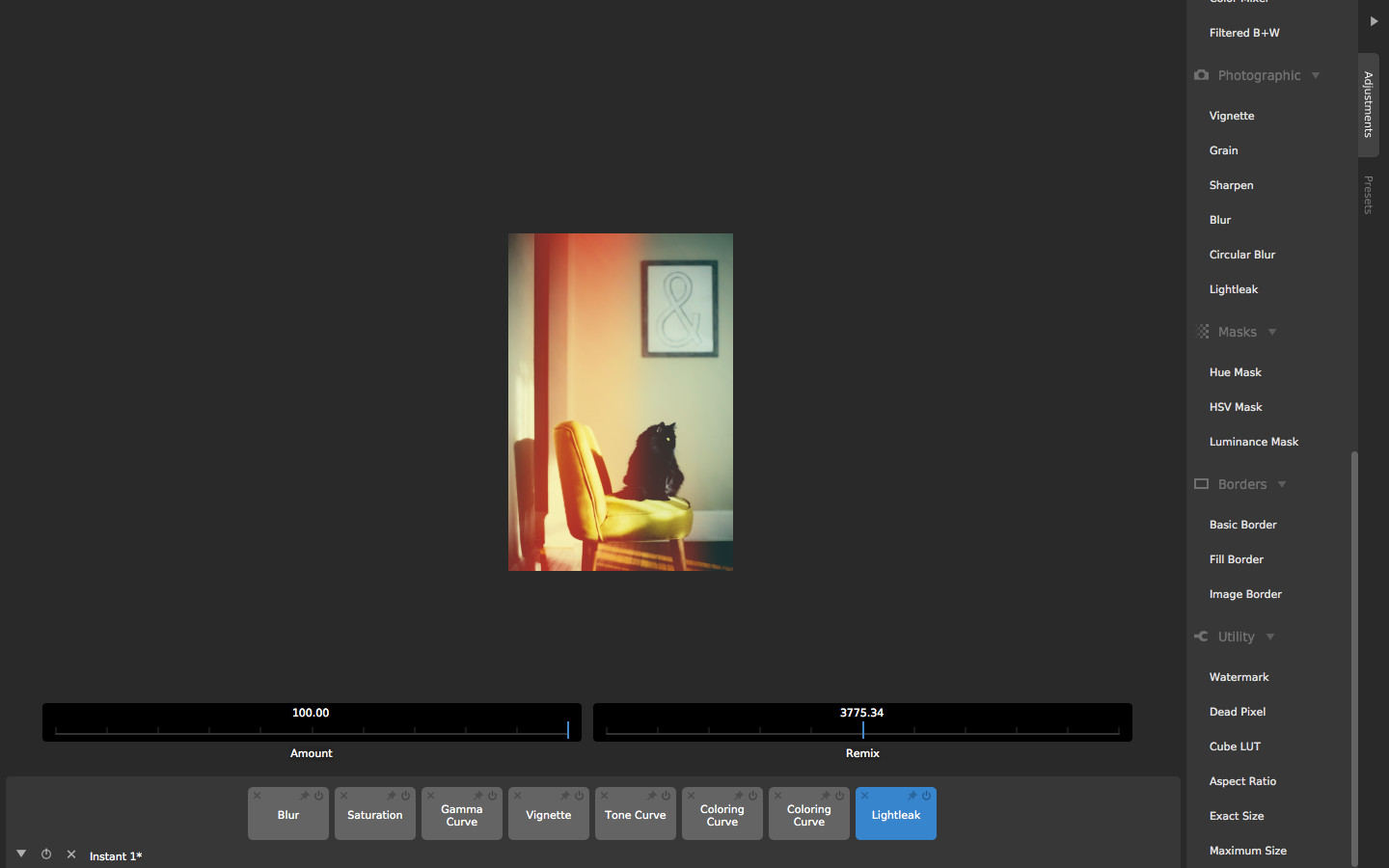
Next up: users of CameraBag 2 will remember there was an adjustment that would add a faux light leak to your image, but we removed it from CameraBag Photo 3, fearing that it was too much of a cheesy over-filtered effect. However, we missed it. And besides that CameraBag’s light leaks aren’t based on a set of predefined images - instead they’re generated procedurally, so by changing the “remix” value you can always generate a new and unique light leak, with variations in shape, color, and placement. Which makes your photos using them end up feeling way less cheesy than other software’s faux light leaks.
Coming very soon in version 3.1 of CameraBag Photo and CameraBag Cinema!
-Tom